Google has updated password manager in Chrome on desktop computers and iOS. It has become more convenient and safer.
So, the Chrome Password Manager shortcut is now in a prominent place in the desktop version of the browser. You no longer need to search for it in the settings to access or change passwords. And you do not need to leave the page to view the information stored on it or change the privacy settings.
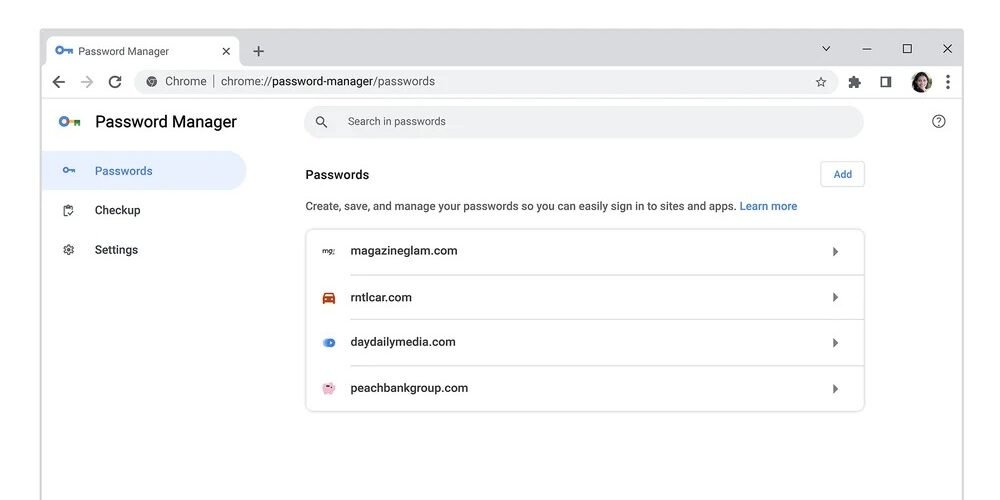
Biometric authentication has also appeared on desktop computers. Previously, it was only available on mobile versions. This means that all users of the service can now protect their data with a fingerprint or face scan.
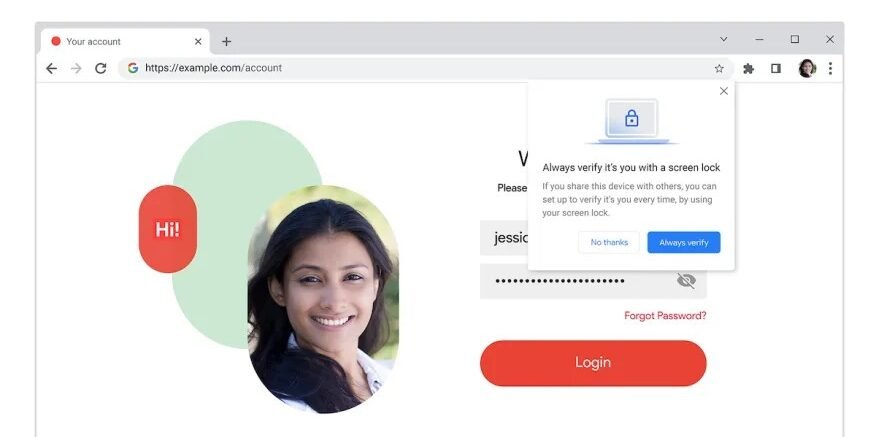
In addition, Chrome Password Manager has added notes to passwords and logins. Now you can save answers to verification questions, quick codes and other additional information that you may sometimes need to log in to your accounts with them.
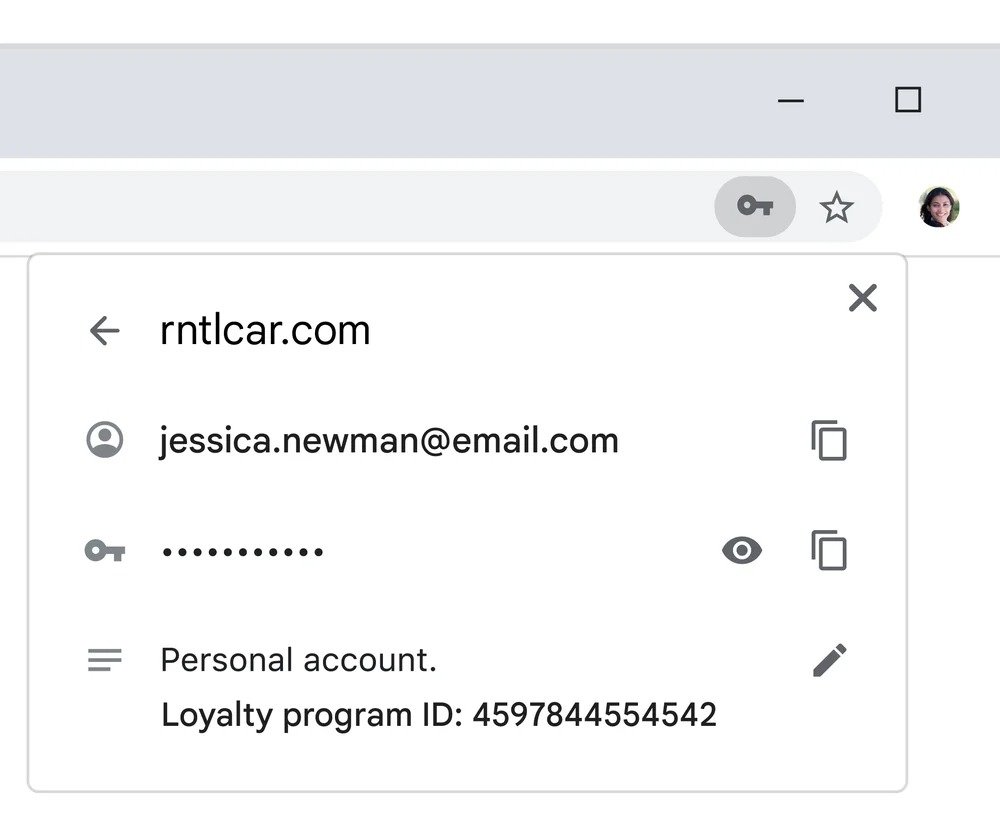
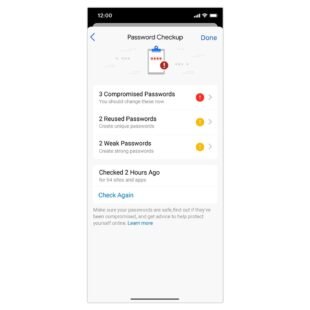
And in the iOS browser, a larger pop-up window will appear in the near future to automatically fill in data, as well as alerts about reused and weak passwords.