Paperless optimization and creation of virtual directories is the first step in the “digitization" of your home. Jamie Rubin offers his own way to create a digital library based on a regular collection of paper books.
I must say that he had accumulated more than 1.1 thousand books in his house, which did not always allow him to clearly say which book was where and whether he had given it to friends. At some point, he decided that it would be nice to create an electronic catalog of all the “book stuff”, using Evernote for this purpose.
Jamie did not want to give up paper books and switch to electronic versions of them: many books remained with him since high school, and some books in general turned out to be quite rare editions, which today you will not always find in second-hand bookstores. That's why he decided to make an electronic database of books, where to put all these books with a brief reference about them and detailed tracking of each book (up to which shelf is which book). Evernote, as you know, has more than enough opportunities to work with texts and pictures in notebooks, so Jamie started working. His “recipe” is a book catalog based on photographs:
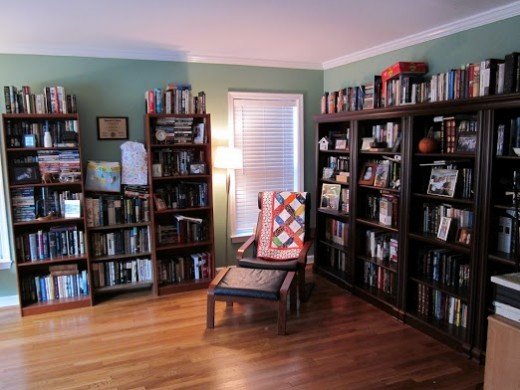
The whole process is quite simple and consists of several stages:
First, we photograph each shelf with books in high resolution (the higher the resolution of the photograph, the better).
For each photo, we create a separate note in the Evernote notebook.
We call each note the number of the shelf and cabinet, we list in it all the books standing on this shelf. The author of the technique moved clockwise in his home library, where he has several bookcases at once. Therefore, his notes have names like “Bookcase 2, shelf 4”, etc.
All notes with the contents of the shelves are saved in a notebook with the name “Books" in a folder with personal notebooks.
Enable synchronization with Evernote servers and allow Evernote to fill in the data. Here's what we should get in the end:
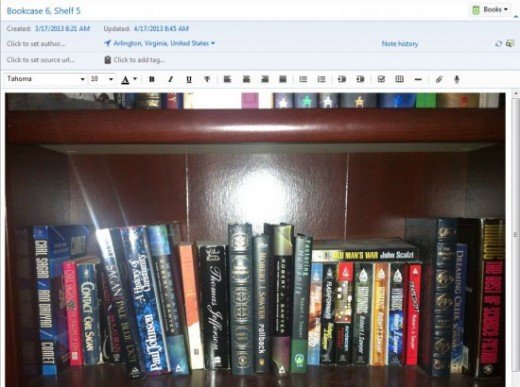
If you want to find a specific book, just enter the search query — and let Evernote search. The author gives a simple example: we are looking for the book “Rollback” by Robert J. Sawyer. We enter “Rollback” in the search field, that's what we get:
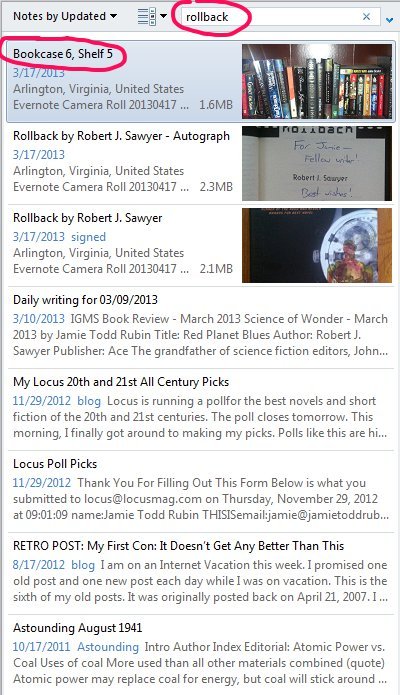
After seeing the shelf and what books are on it, we can just go to it and take the book of interest from the shelf.
But what if, for some reason, the location of the books changes? For those who constantly rearrange books on different shelves or often arrange a “global revision” in their library, this method of cataloging books may not be suitable. However, if you have new books on your shelf, you can always edit a note for a specific shelf, add a new book to the list and update the photo - it's a matter of a couple of minutes.
In addition to shelves and cabinets, you can attach separate notes and photographs for individual valuable and rare books, if there are any in your home collection. It looks like this in practice (Evernote notebooks and notes are also used here):
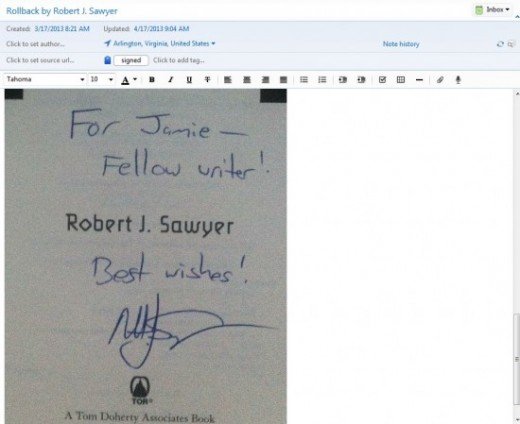
The methodology created by Jamie Rubin allows you to create your own virtual catalog for your home offline library quite simply and clearly.
In addition to this experiment, the author tries a lot of different methods to create a paperless environment at home and at work in his Going Paperless project; and he puts the results of some of his tests on Pinterest.
(via)
Photo: Shutterstock