I really love this class of devices, and despite the fact that the iPad is cool, and now it's also compact, I prefer devices with “electronic ink” for reading. Firstly, they live much longer autonomously, secondly, they are lighter and more compact, and thirdly, I often read outdoors, and in front of the sun, even in the middle lane, any active display gives up.
I will immediately let you know with what I can compare. I used two similar devices for a long time: Sony PRS-505 and Kindle Keyboard (3). There were several devices of other brands, but not for long. They were replaced by the Kindle at one time. Last but not least, the decision to “stick” to Amazon was influenced by the infrastructure.
Immediately after the official announcement of the release of the Kindle Paperwhite, I realized that I wanted to at least try the device in action. But when I got it in my hands, I couldn't refuse – it's a fantastically well-made device. I would call it the iPhone in the world of “readers".
I'll start with the pros:
And now a little bit about the cons:
And now a few details. As you have already understood, the device made a very pleasant impression on me. Scrolling is almost instantaneous, the backlight makes me almost independent of the lighting conditions, the device fits well in my hand and gives the impression of a beautifully made high-end device. According to the last parameter, the Kindle 3 lags far behind: it was light, fast, convenient, but “flimsiness” was present in it from birth.
I have already said about the imperfection of the backlight, but for me this is not a critical or even noticeable criterion, since the “shadows" marked on the Network more than once strongly depend on both brightness settings and external lighting. Since I try not to read in total darkness, I hardly encounter them. They say that some instances cope with the task a little better than others. But the backlight in any case gives comfort and convenience.
I will not list the official characteristics of the device, but I will answer some questions that may bother users in Russia and Ukraine.
• The device perfectly displays Russian-language texts without flashing (if they are encoded in utf-8). I haven't tried Ukrainian texts, but I expect the same.
• 3G works in Russia (at least for the delivery of purchased books)
• Amazon sells books to Russian card holders without any problems
• The MOBI format supported by the device is widespread, which allows you to download books directly on the device using the built-in browser (WIFI)
• Calibre does an excellent job with converting a large number of text formats and wirelessly sending them to Kindle.
Now a few low-quality photos. I will warn you that the contrast is increased for better detection of artifacts and they are not so noticeable alive.
The device itself is 28% gray
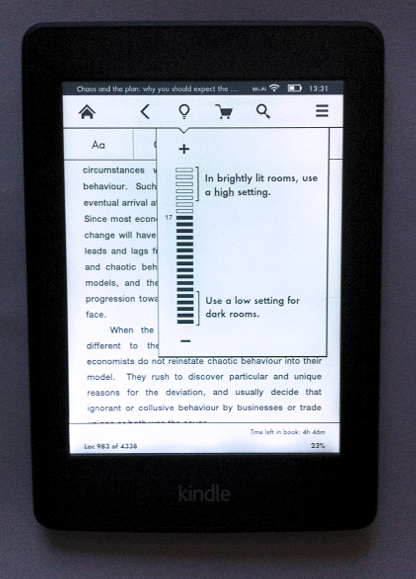
“Shadows"
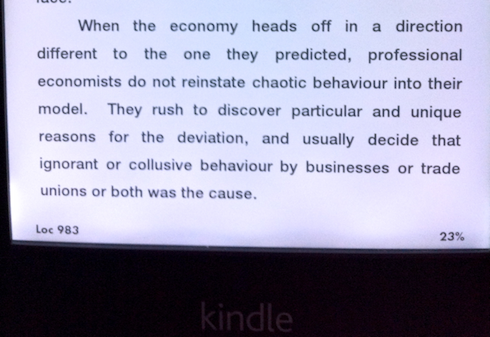
What does the backlight look like when viewed from the end
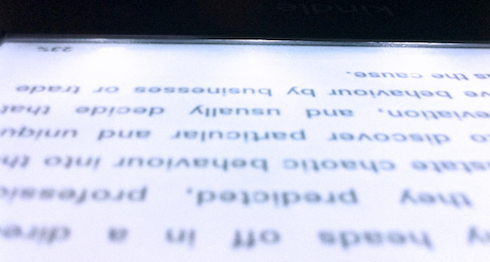
Comparison of a white sheet and a Kindle Paperwhite in almost winter, but daytime (!) lighting 2 meters from the window
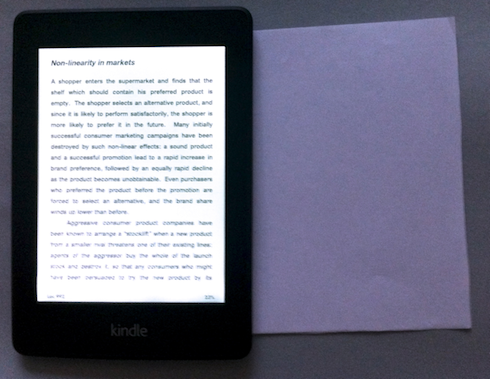
Conclusion: if you are going to change or purchase a reader, I can wholeheartedly recommend Kindle Paperwhite.