More recently, in the house of every cultured (or posing as such) person, cabinets filled with orderly rows of books were piled in the most prominent place. However, other times have come, and today in the apartments of many lovers of reading, you often will not find even one paper book. E-readers, tablets, smartphones, laptops — all these devices are now used for reading.
However, the passion for collecting beautiful covers of your favorite folios has not gone away, it just moved online. We will tell you about the sites — virtual bookshelves where you can collect your favorite works, upload them to your reader, give them to read and much more.

ibis Reader is a free online service designed for convenient storage of books and reading them on computers, netbooks, tablets and mobile devices. At the same time, you do not need to install any additional programs, just open the website page, and a version of the web interface specially adapted for your device will be downloaded.
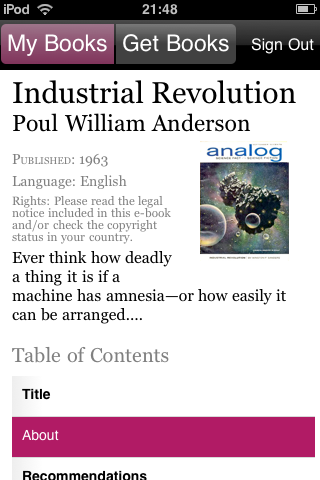
You can add books to your shelf from the Feedbooks online repository of free works, but there are almost no Russian-language works there. Therefore, you should use the Add a Book button to download files in ePub format from your computer. All your books are displayed in the My Books section with the ability to sort by title, author and date.
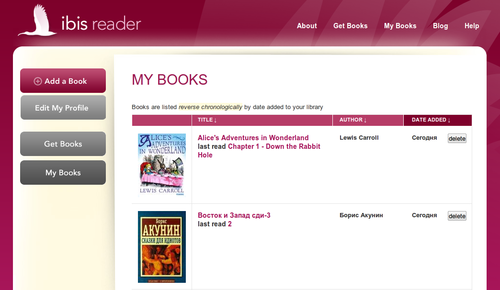
Any book from your shelf can be opened in the built-in reader, which has two display modes. The first one shows the text of the book and its table of contents on the panel on the left, the second one is a full-screen mode without distracting elements. The font size and appearance can be changed using the buttons at the top of the page.
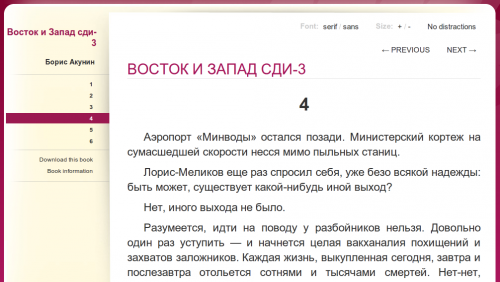
The main functions of ibis Reader:
To be continued…