Today I will tell you about a very convenient and useful, but for some reason not yet well-known WiFi Analyzer program for Android. The standard interface for searching and selecting a wireless network in android can not be called super informative. It is minimalistic and does not give complete information about the available WiFi points. Of course, maybe someone has enough of this icon with three signal levels, but there is a more convenient means.
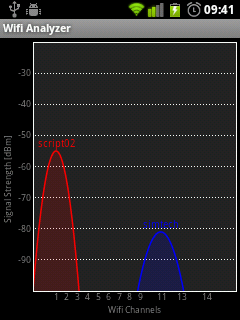
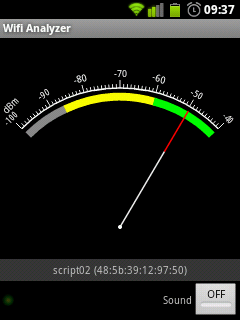
The main feature of WiFi Analyzer is a detailed display of the characteristics of each available WiFi point. It shows the exact signal strength and channels on which this point operates.
Speaking of channels. Those who often have to configure wireless routers, or want to get the maximum signal quality from their router, will surely enjoy the opportunity to assess the current situation with the occupancy of each WiFi channel in a second, and install the least loaded ones for their device.
And this application will also help in choosing the optimal location of the router in the office, apartment, and many other places. We leave our android where the best signal quality is required, move the router, look at the change in signal quality in the application, move the router. Repeat several times until the best result is obtained. If necessary, you can view the signal strength statistics from each available point.

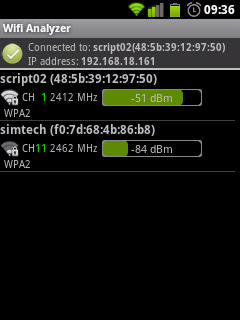
For those who have not yet believed in the usefulness, I will give an example: through the standard android interface, you found 3 WiFi points with a signal strength of 1 out of 3. Which one to choose? With this program, you can quickly assess the stability of even a low signal, and choose the most stable.