Despite the fact that Hotmail, being a terrible mail system, has become a convenient Hotmail Live, users of the latter really want to move to Gmail. Most likely due to the constant development of the latter and the dominance of well-founded cheers for the latter in geek blogs.
To move, you will need to install a special plugin from Microsoft Outlook Connector in everyone's favorite Outlook, which organizes the harmonious coexistence of Hotmail and your Favorite Organizer. Important! that Outlook must be licensed to install this plugin, this is checked over the Internet via the MS website.
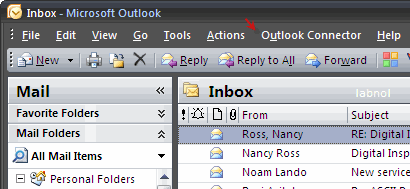
Where do I get the licensed version of this product? It's simple:
Next, download the mail from Live locally via POP3 protocol.
After that, add a Gmail IMAP account to Outlook. How to do this, read on the official website (for Outlook 2003 and for Outlook 2007). After the emails are downloaded from Hotmail, drag them to your Gmail account in the Inbox IMAP folder. When local and remote content are synchronized via the IMAP protocol, local emails will be placed in Gmail Inbox.