Microsoft has started to distribute the Windows 11 update, which now supports iMessage. Now it is as easy to link an iPhone to computers with this OS as in the case of a Mac.
Using the Phone Link apps for Windows 11 and "Smartphone Connection", iPhone users can make and receive phone calls from their computer, send and receive text messages, and view notifications. To synchronize, the smartphone must be connected to the PC via Bluetooth.
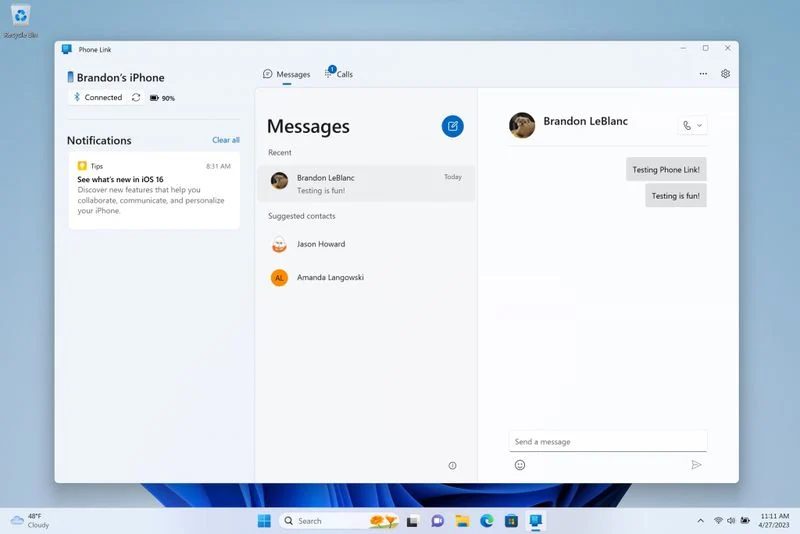
All messages are displayed in the same style in the Phone Link app, so you won't be able to distinguish between iMessages and SMS on your computer.
But it was not without some restrictions. For example, group chats, photos, videos, and conversation histories are not available after the current session. There is also no Mac and iPad support.
For the function to work, you need an iPhone with iOS 14 or higher. It will be available to all users by mid-May.