If you run your own blog, then most likely you use some kind of software client for posting. Some make do with a simple web interface. However, in some cases, these are not the fastest ways to post content in your diary. Not many people know that daily used online applications contain functionality that turns posting into a matter of seconds. Our wards today will be the photo hosting Flickr and the online text editor Google Docs.
Let's start with Flickr. You can post from it like all your photos if they have the Public status, as well as other people's photos with the same status, provided that their author has not banned their posting.
To do this, you need to add your existing blog to your account. Go through the menu: You -Your Account -> The Extending Flickr tab. Here in the Your blogs section, click Edit. After that, select the blog engine and type in its URL, and then login and password.
Now you can post:

Next, enter the title and text of the post (you can use all HTML tags allowed by your blog). The finished post looks very nice:

It is very convenient to post posts from Google Docs. the advantage of this solution is the advanced text formatting capabilities, as well as the verification of the Russian and Ukrainian spelling of the future post. Everything is simple here: type a post, title it, and then click on the Publish tab on the right. Next, if you already have a blog added, press the Publish Document button. If the blog is not added, which is more likely, then add it by clicking on the lowest link. Here everything is similar to Flickr. If you have a blog on WordPress, then choose the following parameters:
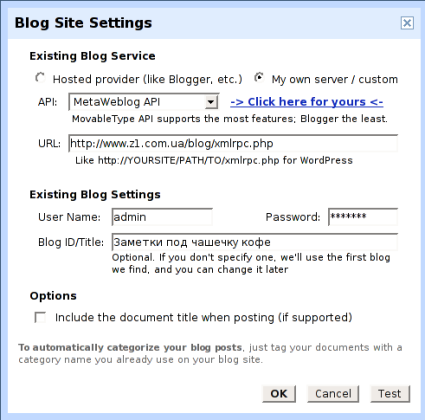
The beauty of using Google Docs for blogging lies in the parameter Automatically re-publish when changes are made when posting. This means that if you change the document from which the posting was made, it will change in your blog! A truly perfect tool.
Tell us what online tools you use for blogging.
Have a good blogging!