When I was a programmer, I watched and was surprised more than once how employees, masters of keyboard kungfu, capable of blindly stuffing hundreds of pages of code, if necessary, running some kind of program, slid with one hand onto the mouse. Then searches in the menu «Start » a couple of columns wide with a constant sentence «somewhere here, now-now ». A familiar picture, isn't it?
It turns out that the acceleration of this process is more than real. The two simplest and most interesting solutions are TypeAndRun and Launchy.
TypeAndRun 4.7
«Our» development, the program is quite old, has not been updated for a long time, but is still great. It looks simple enough. Called by the assigned hotkey.
![]()
From the functionality: the ability to add your own aliases, auto-completion and many other little things if you use plugins (timer with reminder, winamp management, killing processes, etc.), TAB for additions.
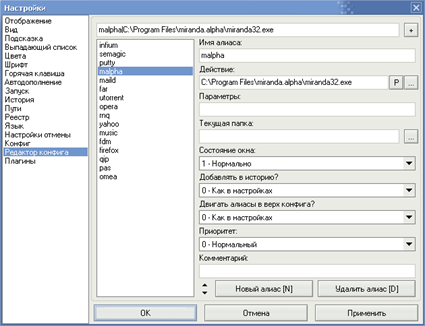
Launchy 1.2.5
Fresh program. It has a much more beautiful look, support for skins and various plugins (Go Y switching windows, Runny aliases, Webby using bookmarks and web addresses). Auto-completion by TAG also works


The main difference is that the center of the TAR ideology is the aliases that were personally added, while Launchy by default uses indexing shortcuts (.lnk files) from specified folders (Start menu, etc.)