Have you ever performed several actions to achieve the final result? if there was a need to fix something or just change in one particular action, what did you do? Starting all over again? IBM has developed the CoScripter system, which will now help not only in this case.
CoScripter is a system for storing, automating and exchanging processes that are carried out in the browser. Let's explain: the execution of any task on the network can be considered as a process. For example, search. What this process can consist of:
And this can be done with any process.
An important part of using CoScripter is the Firefox browser extension.
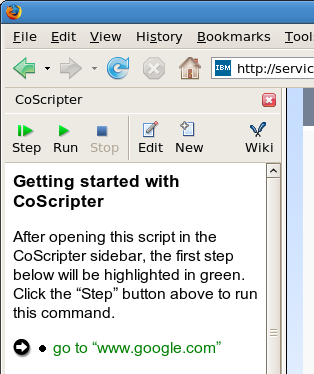
By opening it in the browser sidebar after installation, you can record, execute or make changes to any process. The fact is that when recording a process in the same sidebar, a script is automatically generated that describes all your actions. It is in it that you can make changes. All scripts are stored on the CoScripter website, so any user can use them. Comfortable? That's not the word!
In addition, you can influence the rating of any script. The only thing you will need to do, however, as in order to install the extension, is to register.
It is worth noting that, unfortunately, adherents of other browsers will not be able to fully appreciate the convenience of this development, but they can use instructions to perform network processes manually.
However, despite this, we strongly recommend that absolutely everyone watch the screencast, which will clearly present everything that we have tried to describe and explain now.
Simplify network processes, save your time!