When writing various reviews, and just blog posts, a program for taking screenshots is simply necessary. Of course, many people know that Windows itself can do this: press the Print Screen key — the entire visible screen is placed in the buffer, press Alt + Print Screen — the active window gets into the buffer. Using the FastStone Capture program — you are working in the top league of "screenshot creation".
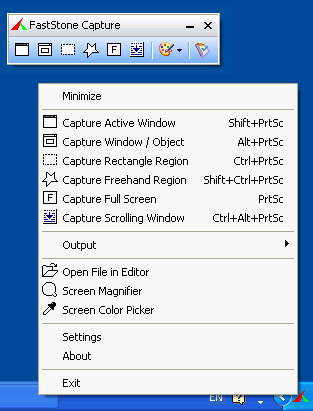
The basic functionality for capturing images of the program is as follows:
With the captured elements, you can do the following:
In correction mode, you can add to the screenshot:
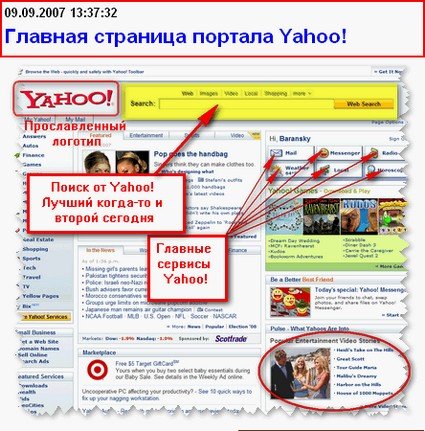
The program before version 5.5 was distributed absolutely for free, from this version it began to cost $19.95, and therefore either buy it or find an older version on file storages.