Disclamer: Having written the title, I am aware that each service has its own goals and advantages.
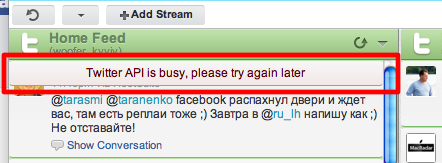
Yesterday I watched a match where Japan, which had been eliminated from the 2010 World Cup, caused the Twitter API to drop. When Portugal took off in the evening, and Spain went further, Twitter fell again. In my opinion, this is not cool and I will tell you here a few reasons why your move to facebook* will not be as difficult as it seems. When you decide, of course...
So, here I will list the advantages for which I personally (this is important) appreciate Twitter and how I can implement these needs in facebook*.
On Twitter, you just write @username and he sees that you have mentioned him somewhere. Facebook* has it too. It's enough just to start writing the @ symbol and then without a space behind it the letters of the name or surname of the person you want to mention.
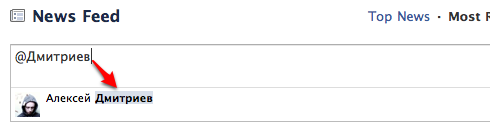
It is worth saying that facebook* understands translit perfectly, and therefore you do not need to think in which language to type the name.
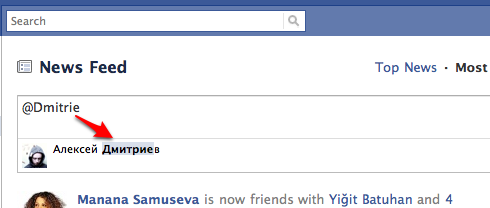
The user you mentioned in your message will see this notification that there is a question about him somewhere.
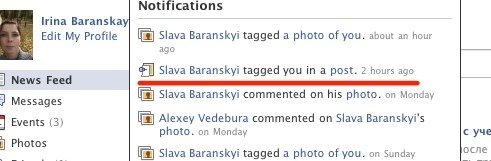
You can also mention the pages you are subscribed to — just start typing their name after @.

And this is how it looks to your readers — The wine video blog and Alexey Dmitriev are clickable, and the author of the page and the owner of the profile will be notified that they have been written about them here.
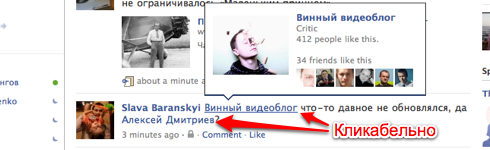
On Twitter, you wrote messages in private as
d @username Message...
Right there you have a chat that is compatible with Jabber, plus a personal mail in which you can insert pictures from a computer or from a webcam.
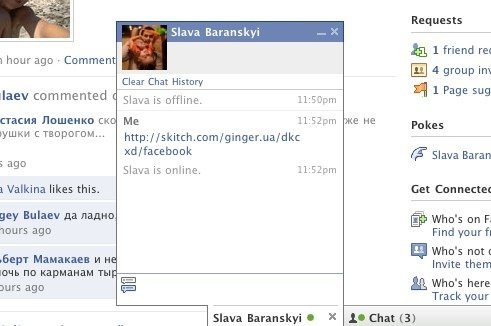
All old-timers of Twitter know about 2 types of retweets:
old type: your RT @username message is the original and...
a new type: this is when you do not retweet your thoughts, but simply transmit the message of your contact to all your followers, the so-called new style ;) oh, yeah!
On facebook* everything is exactly the same:
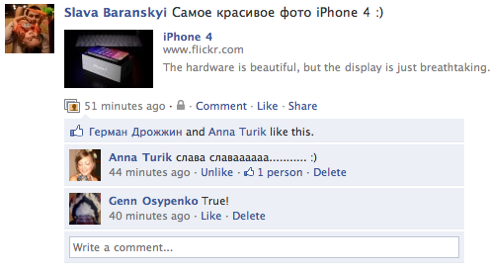
Clicked Like — your friends saw the original content.
Clicked Share + entered a message — friends will see the same thing, but with the text of your comment.
If you want to send the link you like to someone in private, then click Share, and then in the pop-up window Send as a Message instead:
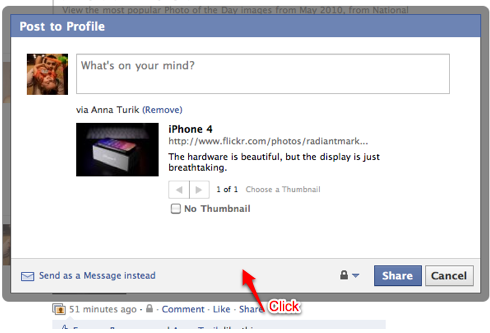
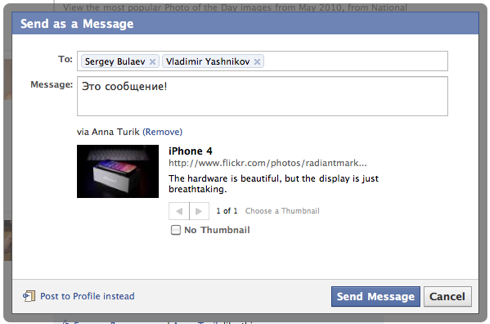
The message will go in private to the specified users Sergey and Vova :)
You are probably familiar with the situation when users start communicating in the general flow of your TV feed and, apart from how to disfollow them, it is not clear how to get rid of it.
In facebook*, to read comments to user remarks, you either need to click Like in the entry or enter the discussion yourself by leaving a comment. The problem of someone else's chat (read the chatter) will simply disappear for you!
There is no simple solution for you here, but there is a smart and far-sighted one ;) Hashtags are an ingenious Twitter solution that instantly connects the participants of your conference, but just as quickly this connection dissolves. The solution for facebook* here is...
For your event, which you are the organizer of, you need to create a facebook page* and provide its address in the same way as the hashtag is reported. Compare:
Hashtag of the conference: #about-everything.wiki_ru
Conference page: ![]() about-everything.wiki.ru (which means )
about-everything.wiki.ru (which means )
Here you have the same replays for user replicas, the same photos sorted by user albums with the possibility of marking yourself as a loved one, subscribing to mailing lists to your participants and further contact with them. everyone has forgotten about the hashtag on Twitter for a long time, but here everything is in the same community — everyone is in touch with you. And you also give control to users, they do it all from the same mobile. All the same ;)
That's right, but do you know what people use to work with simple twitter? HootSuite, TweetDeck, Brizzly, etc. Do you think the facebook interface* is more complicated? Not at all... give him a chance.
Start by befriending me ![]() baransky and our blog page on facebook*
baransky and our blog page on facebook* ![]() about-everything.wiki.ru.
about-everything.wiki.ru.
I'm sure you'll like it. After all, all amenities are a matter of habit, and there are reasons to get used to it, believe me… But about this later, when there will be more of you ;)
I would be grateful if you share a link to these thoughts with your Twitter followers and facebook* friends or leave your comment - after all, only in a dispute we will find the truth and the sooner you find it, the sooner you will take a leading position in social media ;)
Instagram Facebook and social networks owned by Meta Platforms Inc. are prohibited from operating in the territory of the Russian Federation.*Activity of Meta Platforms Inc. and its social networks Facebook and Instagram is prohibited in the territory of the Russian Federation.