As soon as the news about this client appeared, I decided to test it. Going to the site, I found versions for Windows Mobile, Symbian 9.X and Windows with absolutely similar functionality for all platforms. So what does this next IM client offer?
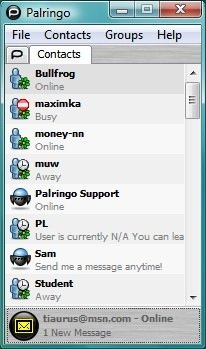
After installation, you need to register in the Palringo service itself. After registering and going online, you can connect the connection protocols: MSN, Yahoo!, AOL/ICQ and Google Talk/Jabber. The access to the network went without problems, all contacts were imported without errors, Cyrillic and unicode are fully supported. Contact statuses are displayed correctly. When a message arrives, the corresponding icon appears in the contact list and event area. The contact list has two bookmarks: the services tab and the contacts themselves. Text messages are transmitted quickly and without problems. We were pleased with the photo transmission capabilities and the voice communication mode (it is assumed that Parlingo also works on that side). The message history is loaded when the chat window is open, but for some reason this function did not work with ICQ contacts. Also, the history is not saved if you close the chat window with a contact. The interface is ascetic, but elegant. Avators and emoticons are not yet supported, but this should not be immediately expected from a utility focused primarily on mobile devices.
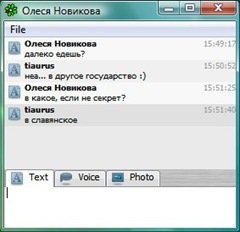
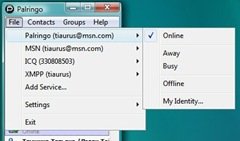
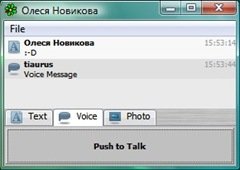
A good start for the program, apart from minor flaws (with the history of messages), I will follow further development. I am glad that the Cyrillic alphabet is supported immediately and in all connection protocols. An obvious plus is the presence of voice communication. It is disappointing that smartphones on the Symbian 6, 7, 8 platform are not supported, it was not possible to test the program on your Nokia N90.
offsite | download