It looks like we managed to find the perfect program for GTD. This is a small utility for the «Mac» — iGTD. It allows you to almost completely follow the method of David Allen, while it is simple and very convenient.
Support for contexts and projects
By adding a new task, you specify the project and the context to which it belongs. At the same time, it is possible to determine the timing and priorities. iGTD has built-in tag support, moreover, you can specify a link for the task at once.
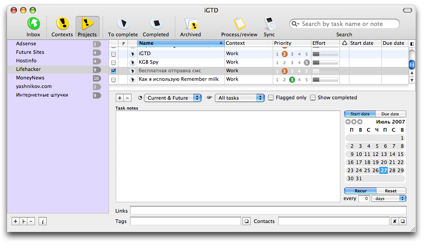
If you are the boss and have assigned an employee to do something, enter the contact name from the address book in iGTD.
Integration with a large number of popular applications
iGTD integrates into Quicksilver, with browsers (Mozilla Firefox, Opera), email clients (Microsoft Entourage, Apple Mail), word processors and editors (TextMat, TextEdit, MS Word), etc. What does this mean in practice? For example, you can send a link directly from the browser as a task to iGTD (you saw a problem with the site, but now there are more important questions — let's save the link to iGTD).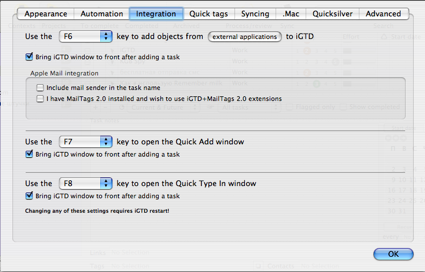
Convenience of presenting tasks
Completed tasks can be archived by hiding them from view. There are filters for presenting current and future plans, a separate view for assignments (delegated tasks). When there are a lot of tasks, you can use the search as you type (very convenient).
Synchronization
I have never used this feature, because I work for a Macbook, but it may be relevant for many — according to the developer, iGTD can be synchronized with the iCal calendar and between several machines through the service.Mac. I repeat, I have never used either of them.
Export
Tasks can be exported in several formats — HTML, CSV, TXT.
The only unpleasant moment that I experienced in working with iGTD is the update. When updating, the program overwritten the previous file with tasks. But this is not so scary — after all, you can save a backup copy before installing a new version.
iGTD is distributed on the principle of Donationware (you can use it for free, donations to the developer's account are highly welcome). The problem of finding an analogue for Windows remains relevant for now. Any ideas?