A person who writes his blog has no doubt that it is best to do this not with the help of the web interface of your blog platform, but with the help of special software. One of the few really bright representatives of this category of software is a blog client from Microsoft - Microsoft Live Writer (WLW), which has recently been updated to the second version, but is still in Beta status. What is new about this software product during a cursory inspection?
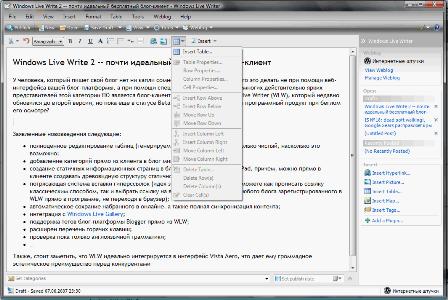
The announced innovations are as follows:
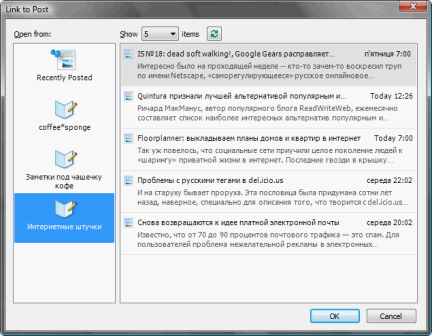
The functionality of WLW can be expanded using third-party plugins. For example, I use a very convenient plugin for inserting images from Flickr.
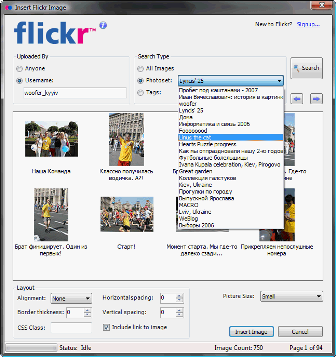
If we talk about blog platforms and personal diary hosting, which are supported out of the box by WLW, then their list is worthy of the deepest respect:
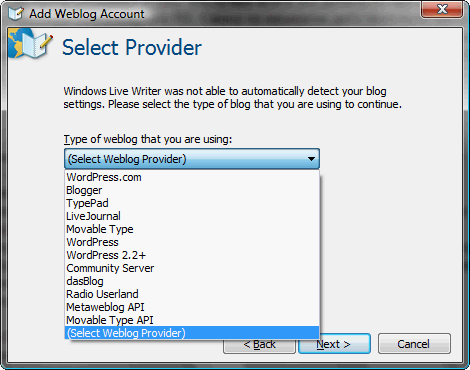
Also, it is worth noting that WLW is perfectly integrated into the Vista Aero interface, which gives it a huge aesthetic advantage over competitors.
In general, at the moment it is difficult to find a completely free blog client with similar functionality, and if you consider that the distribution "weighs" only 5.4 Mb, then Windows Live Writer 2 Beta is the best solution for any blogger today!