Lifehacker has already written about the wonderful service Remember the Milk, now I decided to tell you about some of the techniques of working in it. In the beginning, you are already tired of typing www.rememberthemilk.com in order to get to your tasks, or you can just rmilk.com which is faster.

I have divided my lists into two groups, static and so-called "smart lists". Static ones, which are displayed in gray in the figure, I create for all current projects. And in smart lists, the search result is based on certain parameters.
Smart lists are a great tool when working with cases. I have made a "10min" list for unfinished tasks that will take less than 10 minutes, it is created simply. In the search, we enter the following combination:
list:Inbox and status:incomplete and timeEstimate:»< 10 min»
Which means taking all the cases that are not finished from the Inbox for less than 10 minutes.
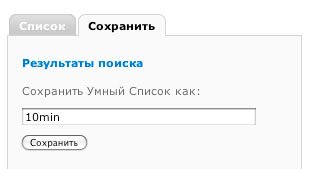
Now we have a new list in the tasks. If you remove "list" from the query:Incoming" then we will get a search through all static lists.
There are many examples of using search and smart lists, such as delegation. I have an assistant Katya, when creating a task that I assigned to her, I put two tags "Katya" and "@control" and create a list based on the request "tag:katya and tag:@control». In the created list I have all the tasks for all the projects assigned to Katya.
As you can see, @hour lists are made with the query "list:Inbox and status:incomplete and timeEstimate:» 15 min»", as well as calls with a simple "status:incomplete and tag: calls" for "Calls".
It is very important when entering a task to specify the time of its execution — 20 minutes, 2 hours, etc. I do this to plan things for the day on a simple request. I highlight the tasks that I want to make priority "3" today, and by creating a list for the query "status:incomplete and priority:3" I get a list of tasks for today with an approximate completion time.
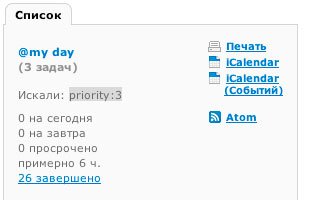
There are a lot of ways to use smart lists and interesting ones are often published on the RTM forum
As well as the query language for the search