More recently, finding information was much more difficult than typing keywords into the search bar. Now the problem is rather different – in the redundancy of information that falls on us. Let's try to figure out how you can reduce the pressure of the information field for your own well-being.
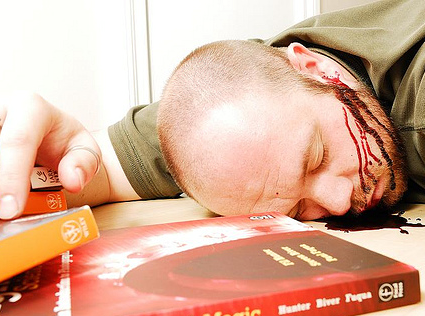
The first step is to find the cause of the overload. In fact, many unknowingly create tension at least by checking the mail 10 times a day. Consider your day, do less often what you can and should do less often.
Sort out your mail. I repeat that it is simply not worth checking the mail often, and for those who are tied to it, in any case, it is worth determining the intervals that should not be made too short. It is unlikely that checking even a box loaded and used to the fullest more than once every half hour makes sense. For these half an hour before the notification, you will just have time to do a single and indivisible piece of work or one "Tomato". Abhijeet recommends even finding an assistant if you receive more than 50 emails a day. But it just depends on how much work they bring you, in my opinion.
RSS feeds. A very convenient way to get information, designed to save time. In fact, he has turned into a gobbler who wastes your time and effort. What to do about it? Evaluate the importance of the tapes. Regardless of the client, you will probably be able to arrange the feeds so that at first you see only those that are worth paying attention to in the first place. In Google Reader, you can also look at your reading statistics and understand what you can safely delete. I would recommend (and I do it myself) analyzing these statistics regularly.
Time-boxing – there is nothing new under the sun. It's easy to get carried away and spend much more than you expected on chatting on Twitter or watching the right materials on Youtube. It's always worth setting a framework. Some techniques (Pomodoro) are directly tied to time, while others imply a kind of self-discipline. I myself, when planning my day, always divide the time into half-hour blocks, five minutes of which I try to spend on "cooling down" and resting, similar to how it is described in "Tomato" planning. I find this mode of operation extremely efficient and tireless, oddly enough.
Eliminate the very concept of "immediacy". It is not necessary to interrupt a task that is really important for your goals and your life in order to consider something that another person, and not you at all, considers urgent. If it's not a fire or air alarm siren, you can always finish the current task (piece). Do not even try to view the information that has appeared to you. Disable notifications. You'll find out later.
It is impossible to embrace the immensity, as Kozma Prutkov said. Don't try to know everything. Keep track of what is really important to you, and where the information about it is reliable and conveniently submitted. Exclude the garbage that you don't use, it's easy with RSS and Google Reader, but think about how to do a similar analysis for TV and for newspapers if you watch and read them.
Six Smart Ways To Beat Information Overload [ Abhijeet Mukherjee ]