A new video has appeared on Apple's official YouTube channel, in which professional photographer Maria Lux shares tips on creating creative photos using night mode on the iPhone.
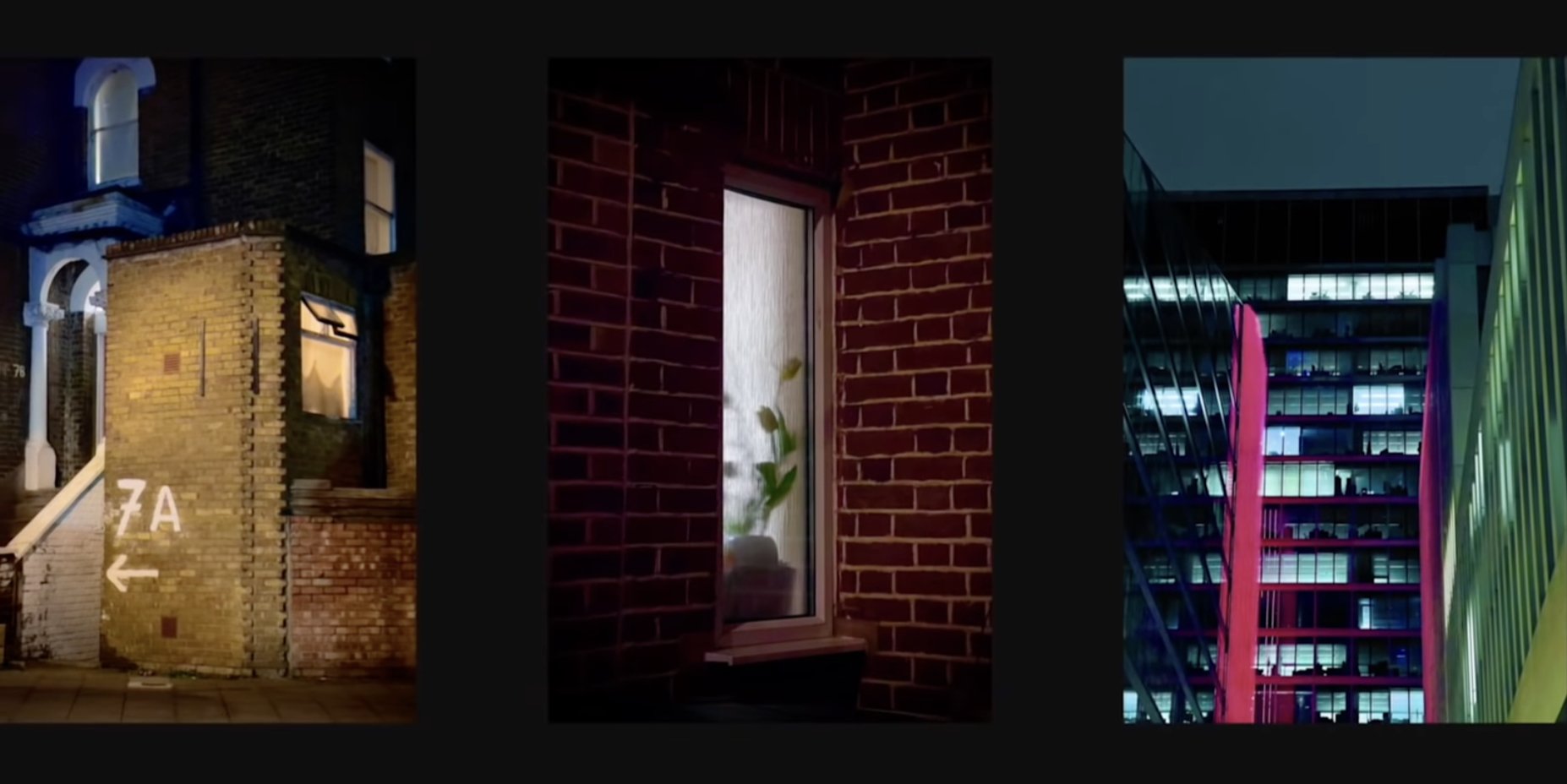
When choosing a shooting location, pay attention to the lighting and try to find an unusual light source — it can be a street lamp, a window, neon lighting and anything else. This affects not only the quality, but also the mood of the finished picture, as well as the story that he can tell. The iPhone's night mode will automatically adjust the shutter speed to the shooting conditions to avoid too dark or overexposed images.
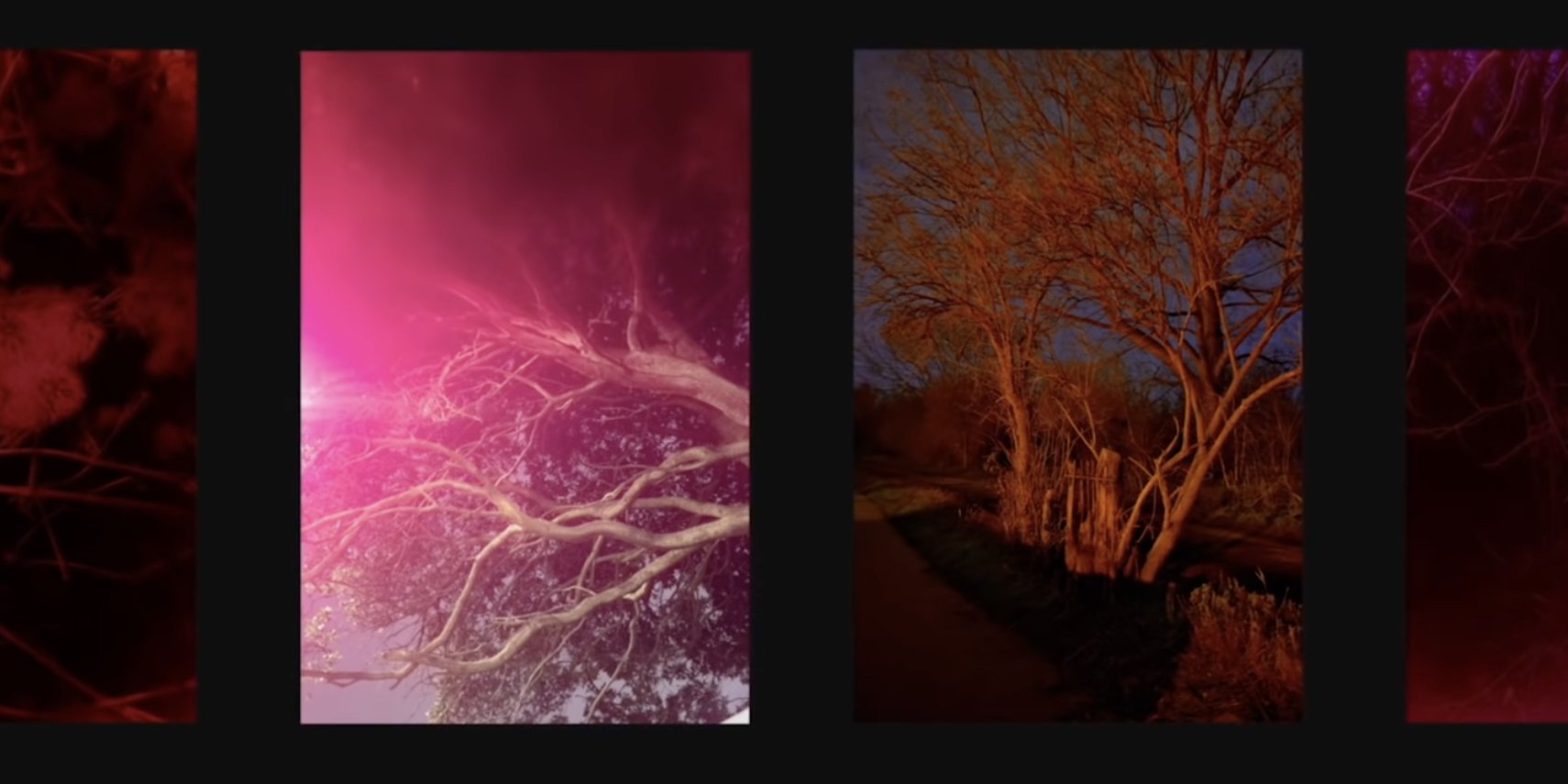
Use unusual angles and improvised objects to make the pictures more interesting. Lux, for example, places pieces of translucent plastic in front of the lens to color the photo in an unusual color and create an effect of mystery, and uses flash and vaseline to enhance the effect. For the same purpose, you can adapt anything: a mirror or other reflective surface, a grid, and even your own hands.
The main thing is to be patient, try different techniques and not give up if a good shot does not work right away. The tripod and Apple Watch will greatly simplify the task: with them it will be possible to shoot with a longer shutter speed and press the trigger without touching the smartphone (and without risking blurring the picture).

In his night photography, Lux prefers to create an extraterrestrial feeling — something in the spirit of alien abduction. Therefore, all light and color is enhanced and refined using the built-in photo editor. Increasing contrast helps to reduce blurring from foreign objects in front of the lens, increasing saturation enhances colors, and light vignetting adds the effect of a random frame, as if the photographer just caught such a scene and didn't have time to really adjust the camera.