Last week, after being checked by the Grand Inquisition of Apple Corporation, the iPhone application Jumsoft Money became available. The number of programs designed to account for personal funds in the AppStore is constantly growing, and choosing a suitable candidate is quite a difficult task. A big plus in this scenario is the developer's experience in creating an application of this kind for the main system..
The company Jumsoft is primarily familiar with the Money financial manager for Mac OSX. You could read about the possibilities of this program on the pages of MacRadar in March of this year. For those who missed, for one reason or another, this review, I recommend following the link: «Money — family budget under control.».
The development of the mobile version of the application began half a year ago, given the sophistication of the company, the product should have turned out to be of high quality and ready to work immediately, but unfortunately it was not without roughness.
Having launched Money for iPhone, attention is drawn to the delicious graphic design in the style of the grandmother-pawnbroker's book, the design of the program is made in warm brown tones, the interface elements stylistically repeat the basic application, which makes it easy to switch187; between the desktop and the phone.
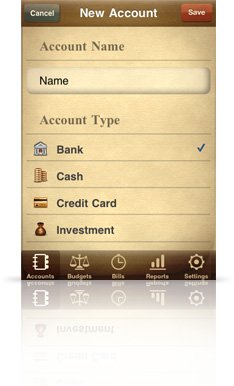
The main window consists of five sections:
Accounts — in many ways provides the same features as in any other application, creating accounts for credit cards, bank accounts, «attachments» with the ability to track transactions, etc.
Budgets — budget allows you to plan your future income and expenses. Budget Monitor shows which part is spent for a certain period.
Bills — the tab is designed for repetitive operations. For example, payments for an apartment, etc., as you approach a certain date, you will receive a reminder that it's time to pay the bills. The function is necessary and not found in many programs, so this is a big plus.
Reports — displays the necessary information depending on the category or for a certain period of time, it looks quite impressive and very visual.
Settings — this service tab contains directories of categories and payers, security and synchronization settings.
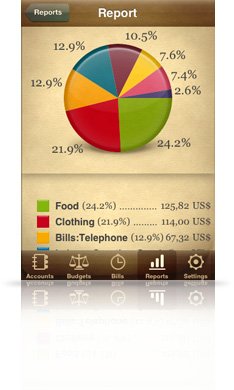
Everything is pretty well laid out on the shelves, but every day we will not use these functions at all. The main movements will be accounted for by payment transactions, how convenient it is, let's see:
1) Open an account from which funds will be debited, for example Cash;
2) Click on + in the upper right corner to create an operation;
3) Select the transaction parameters: type, date, category, amount, payee. Pa-bam!!! In this menu, the developers, in my opinion, made several serious mistakes. Every time we need to choose a payment type other than «expense», choose the amount of payment and the recipient, we have to do it in different menus, and this is a loss of a few seconds. Why is it so important, operations of this type are repeated from day to day and the loss of time in a year can turn into several hours. This error is especially gross against the background of the successful implementation of such a function in the Cha-Ching application, where operations are carried out according to steps, which saves the user from having to choose, and this is a few more seconds.
Another unpleasant surprise was prepared by the application keyboard, it is stylized to the interface, which accordingly makes it impossible to use the Russian language in the program, for me it was just the last straw and for all my sympathy for Jumsoft, I remained on the piggy bank.
One of the significant advantages of Money from Jumsoft over many analogues in the Appstore is the availability of synchronization with the basic application on Mac OSX, and with a very high-quality application. It is much more convenient to edit information, view statistics, make a budget on a 30-inch monitor with a cup of coffee in your hand. The synchronization setup takes place as usual, by entering a four-digit code after pressing the Sync button in Money. Having tested various variations in both directions with different accounts for 15-20 minutes, I can safely say that there will be synchronization of monetary units!
Potentially, the application is very strong. The iPhone version is distributed for free, for which special thanks to the developers - this is a wise marketing move, but the shortcomings that were revealed slightly spoiled the impression of the debut.
Related links:
Jumsoft Money /AppStore link/
Money /Mac OSX/