Excellent selection of computer jokes for April 1st. If, of course, you still remember that it is customary to joke on this day ;)
You can pull off this joke in just a few seconds, as long as you have access to your victim's computer. Right-click on the desktop, select «View» and uncheck the option «Show desktop icons ». Now the desktop is in perfect order ;)
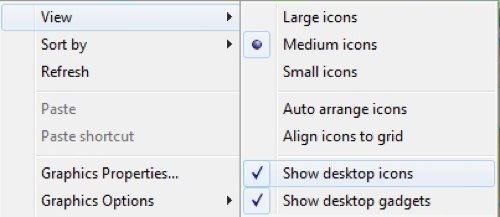
Usually this mode is used for easier reading of texts. You can turn it on quickly and without too much noise with a simple combination of Shift, Left Alt and PrtScr. The same combination returns everything to its previous state.

This is a really evil joke, especially if the victim does not know that this is possible and how to fix it. I have come across this — the son of one of my friends managed to do it in a matter of seconds. As you understand, a company of four girls in a small, Crimean, resort town (around some mothers and grandmothers with children) had to tinker :)
So, in order to turn everything upside down, you go to the Control Panel and in the upper right corner (View by) select small or large icons and select Display.
Select «Change display settings» and use «Orientation» in the drop-down menu and select «Landscape (flipped)». The result is an inverted desktop.
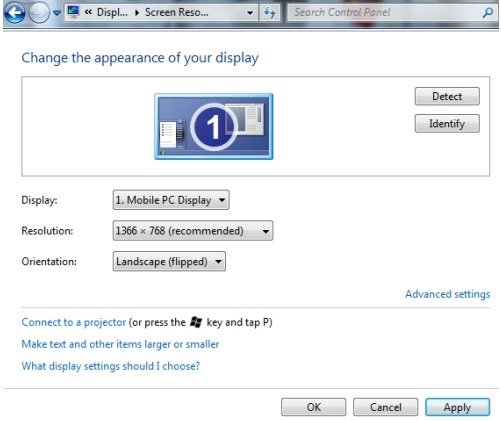
Now I know how to do it on purpose.
Open «Control Panel », click on «Mouse» and click on the «Pointers» tab. And choose from the suggested options the type of mouse pointer. The authors of the source advise you to choose the Busy icon.
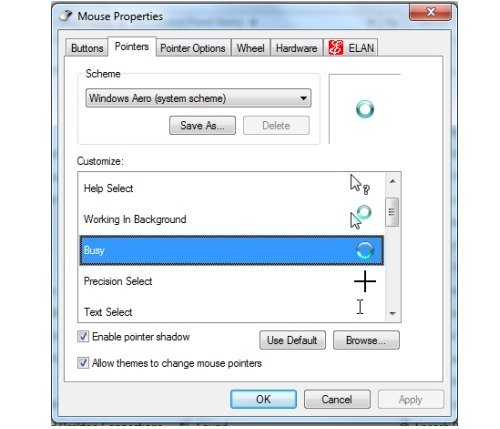
What can be done using this option? Configure the victim's computer so that it goes into sleep mode every minute ;)
Go to the «Power Options» section in the Control Panel. Choose «Change when the computer sleeps» and set the time at your discretion.
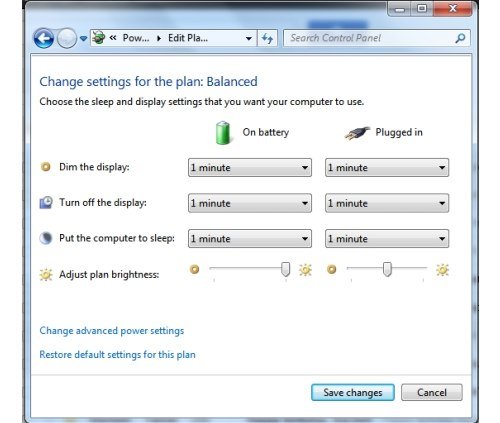
In order to change the standard sounds, you will need to dig a little into the settings, but the result is worth it.
In the Control Panel, select «Sound», then select the «Sounds» tab. Now in the menu «Program Events» you can choose the most unexpected and unusual sounds. For example, the sound of an error or logout.
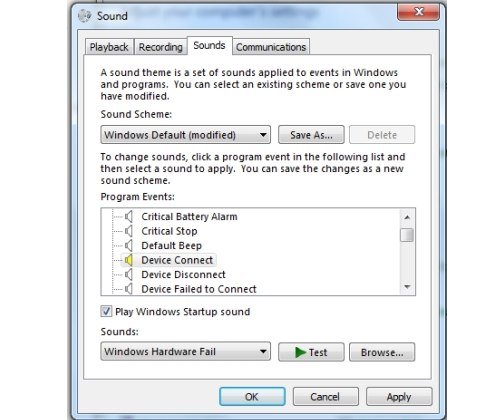
In the Control Panel, select Administrative Tools, double-click on Task Scheduler, then click on the Action menu and select Create task.
Set a name for your task (any) and click on the Triggers tab. Select «New», search there «Advanced settings» and check the box where it says «Repeat task every...». Click on the drop-down menu and select the time — 5 minutes. After that, click on «OK ».
Now go to the «Actions» tab and select «New». The drop-down menu should be by default «Start a program». Leave this option and set the search for the program you want to run. After that, click «OK». Then click OK in the next window and your task is saved.
After all these manipulations, the program you have chosen will run every 5 minutes.
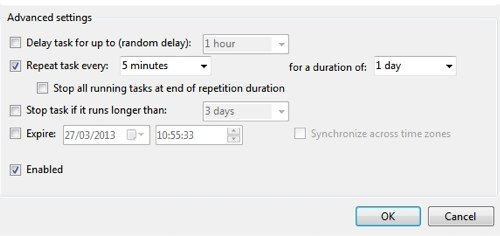
Do you think it will work?