Perhaps it is impossible to find a person now who would not suffer from lack of sleep. Another problem is that it is quite difficult for us to keep track of the number of hours we spent in a dream and count the hours that we "did not sleep". Fortunately, there is a SleepBot application for Android owners, with which you can easily track your sleep time, and, depending on the results obtained over some time, adjust your mode.


After installing SleepBot, bring the application widget to the device screen. Now you just need to click on it once before going to bed, and once after waking up. SleepBot captures data about your sleep hours and presents statistics in the form of various graphs. For example, 6 hours is enough for you to get enough sleep. In the settings, you specify your optimal sleep time, and then, after a while, the application will tell you how many hours you have not slept, the general trend of the time spent on sleep lately, as well as a lot of other useful information for analysis, which can be exported to an easy-to-read format, or shared on a social network.

Despite the simple and intuitive interface, the application hides a fairly wide functionality. Let's start with the fact that the application can be used to automatically switch the smartphone to silent mode during sleep. In addition, SleepBot integrates with many popular alarm clocks for Android. And it also contains a lot of useful tips and recommendations regarding sleep, but, unfortunately, only in English.
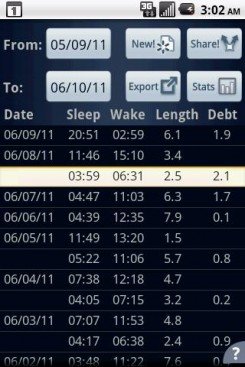
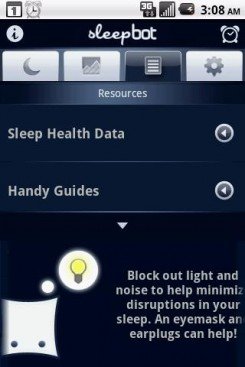
We hope that this application will help you to adjust your sleep regime, because healthy sleep is the key to well—being and productive activity.
Download SleepBot for Android.