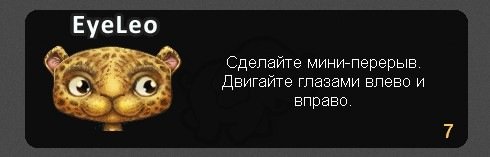
If your daily work is connected with a computer, then you have probably already learned to make the most of your working tool for writing down ideas, doing everyday chores and storing documents neatly. And don't you forget to take care of the health of your eyes in the midst of all this business whirl? Even if the work you are doing requires a high degree of concentration or is extremely exciting, in any case, this does not mean that your eyes do not get tired and do not need breaks. The EyeLeo program will help to remind you about the necessary break in time and save your eyesight.
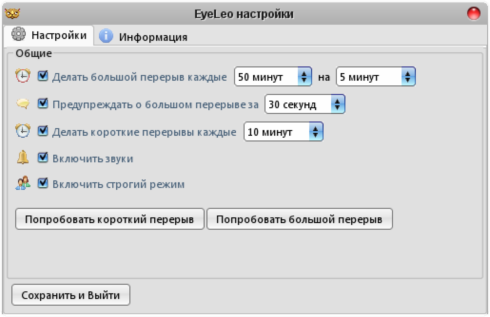
After downloading and installing the Russian version of the program, look in the settings menu, where you can set work intervals and breaks (defined as long and short). By default, a long break is defined at 5 minutes every 50 minutes, and EyeLeo suggests taking short breaks every 10 minutes for a few seconds. To check, use the buttons «Try a short break » and «Try a long break ».
Activation of the mode «A short break » is accompanied by a message on the screen about the need to do one of several training exercises with your eyes. For example, perform eye movements to the left and right, clockwise, close your eyes for a few minutes or look into the distance from the window. In each of the cases, EyeLeo does not remain indifferent to its recommendations for the user — in addition to the text of the instructions, an image appears on the screen (a friendly leopard cub or a house window) demonstrating one of the warm-up exercises for the eyes that we must perform for the next ten seconds.
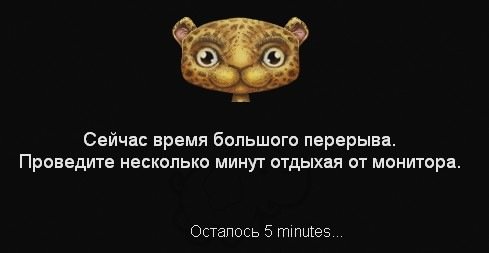
«A big break» assumes that the user is not at the monitor of his computer during a given time break. So, after 50 minutes, EyeLeo, 30 seconds before the break, informs about the next completion of the fifty-minute working interval and offers to spend a few minutes resting from the computer. In normal mode, the program offers to rest or work for another minute, and during the five-minute period there is a “Skip break" button on the screen. If you do not want to tempt yourself by postponing a break and your work can allow clear obedience to the instructions of EyeLeo, then do not forget to put on a Strict regime in the tinctures « » — ignoring breaks will no longer work.
Among the disadvantages, it is worth noting some «foreignness » buttons «Skip» — blue edging around white lettering and all this on a black background. Otherwise, EyeLeo keeps at a decent level – the program takes into account your absence or presence at the computer, turns on the timer, shows pleasant translucent messages about the necessary rest, consumes 5 MB of RAM and does not ask for money for its work.
To take care of your eyes, we also recommend trying the programs Workrave, F.lux, TakeABreak and Minutes.
Download EyeLeo