Coupons at Checkout embodies the dreams of many avid online shopaholics. This extension for Chrome, Firefox, IE and Safari browsers offers promo codes for a discount directly in the process of buying things in a particular online store. Of course, the application is focused on foreign online stores. But we already know how to order even from those that do not have direct delivery. It's not a problem anymore. In addition, such stores as, for example, Asos and Victoria’s Secret are especially loved by Russian buyers. Other large stores like Jcpenney are getting support in Russia.
All you need to do is install the browser application and go to the online stores supported by Coupona at Checkout: Amazon, Asos, Victoria's Secret, Jcpenney, Macys and about 100,000 other online stores. At the moment of settlement with the store, when you see a field with the amount and the opportunity to enter a promo code with a discount, move the mouse to the area of the field for entering promo codes. The application will display a list of available ones. All you have to do is select and check if the promo code is active.
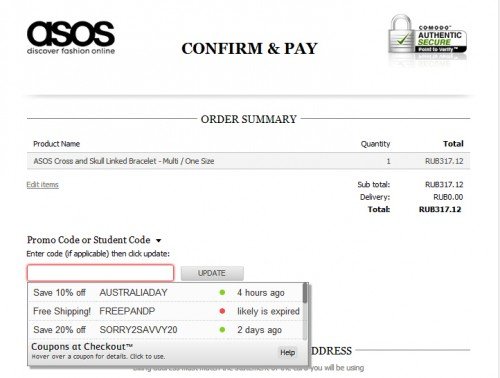
After selecting a promo code, the app will ask you if the code was useful. This helps to keep the status of promo codes updated (active/inactive).
Enjoy shopping!
Coupons at Checkout