Valve announced a number of changes to the Steam desktop client. Most of them relate to the in—game overlay - that is, the interface and windows on top of the game screen.
So, the new toolbar gives you access to everything you might need during the game. These are chats with friends, the process of achievements, guides, discussions of the game on Steam, the browser and more. There is a standard overlay with a pre-configured set of windows, but you can change it for yourself.
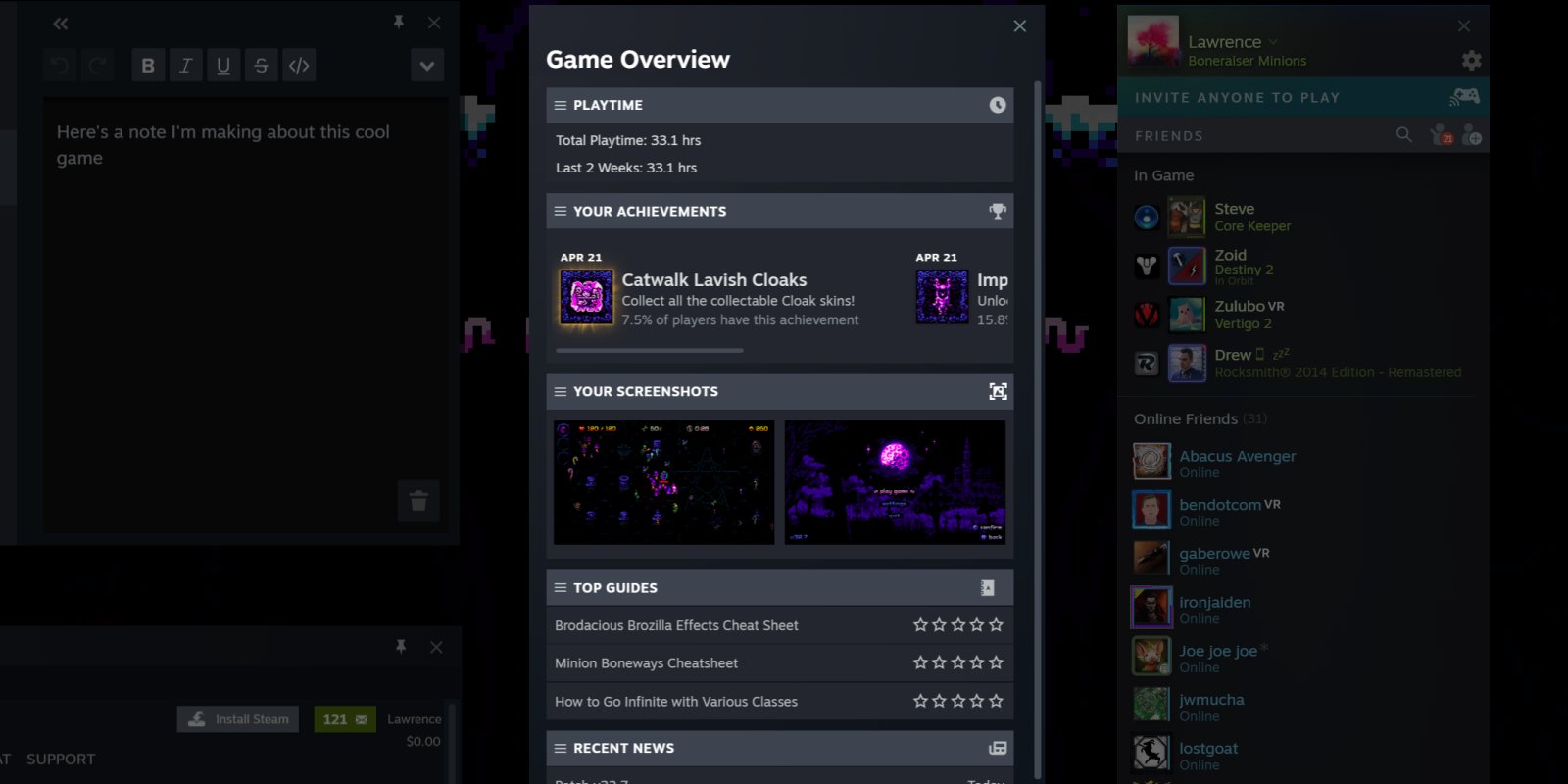
Two windows stand out in particular. The first is "About the Game", which summarizes everything that has happened since the last launch. For example, your progress of achievements, a list of friends playing the game, news and the best guides. The second is "Notes", in which you can quickly write something down.
This virtual notebook supports text formatting, allows you to keep several notes about the game and works even in offline mode. Notes are linked to specific games and synchronized between all computers with the same account.
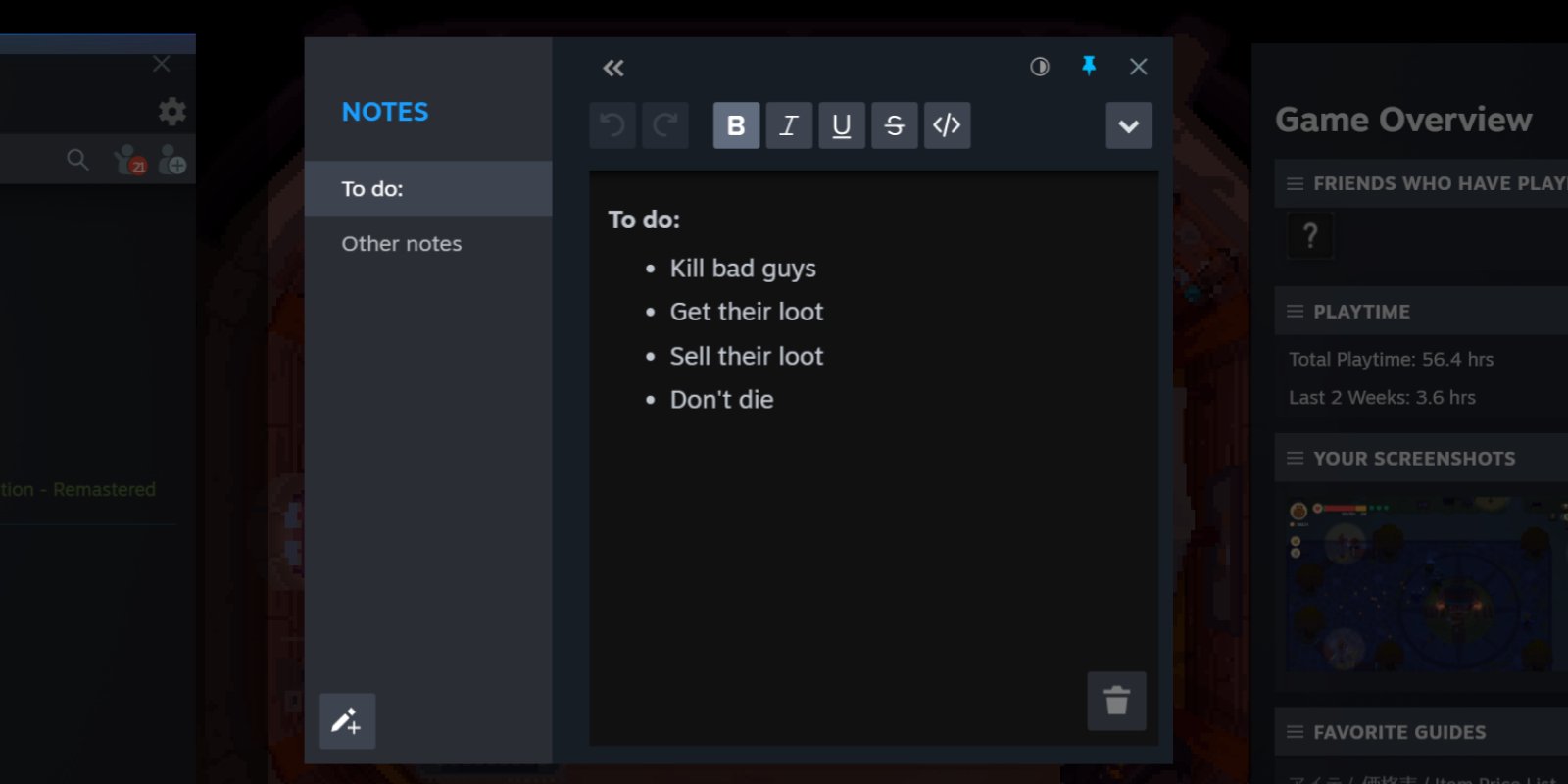
It is also possible to fix windows from the overlay so that they do not disappear when switching to the game. At the same time, only their contents are fixed — without the header field and other interface elements. The transparency level can be adjusted. It works with notes, guides, discussions, and the browser.
So far, to access the new overlay, you need to participate in the beta testing of the Steam client. This can be done in the application itself:
After that, you will be prompted to restart Steam. Do this to apply the changes.
After that, you should have "Notes".