For quite a long time, many have preferred the simplest and most proven way of keeping a to-do list, namely, writing on paper. Today we will find out whether there have been really serious competitors in the good old notepad or colored sticker lately, which would make it even easier to work with.
The advantages of using paper are obvious: ease of use (taken and recorded), offline work, mobility (put in your pocket and that's it). However, oddly enough, there are some limitations: accessibility (a sheet of paper and a pen may not always be at hand), complexity in organization (it's probably not necessary to remind about stickers pasted everywhere on the desktop, right?) and synchronization (if you left the notebook in another jacket or jeans, then it will not appear in the new one).
Based on what was written above, as an option, a modern pair of smartphone + to-do list maintenance service is considered. After launching Tasks in Gmail Labs, it became quite real.
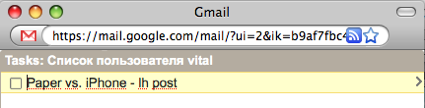
The service is optimized to work on small screens. It is enough to go to from any mobile device capable of using a browser to work with xhtmlgmail.com/tasks . If you have already used Tasks in Gmail, you will see all your previously created lists.
The service is implemented in such a way that it is very easy to create, edit and delete cases. Try it, maybe it's time to think about an alternative for pen and paper?
via Tasks: Paper vs. iPhone