As they say, "The best camera is the one that is always with you." And it doesn't matter what it is – a fashionable iPhone 3GS or an old cheap model with a camera – what matters is how you use it.
10. Find the macro lens
Macro photography is not at all the prerogative of photogurmans. You can borrow a suitable lens from another device or find it in a store.
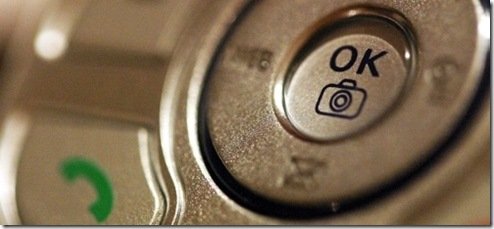
9. Take a picture of how your car is driving
The iPhone and other phones with internet access attached to the front panel of the car can be used as GPS navigators. This is not very convenient, if you turn on the camera, then you will get a low-budget thriller-a short film about the way to work.8. Find the car in the parking lot
Not everyone can remember the position of the car in the parking lot every time, and many use the following technique: it is necessary to film the exit at the moment when you leave the car – so you will not lose it anymore.
7. Take off what you packed
A photo of your packed suitcase will help you avoid worrying that you have forgotten or lost something. At the airport, you can always tell exactly what is in your suitcase. No more nerves!
6. Convert document photos to PDF
At the end of the meeting, the whiteboard and the papers you wrote on remain full of ideas. How do I remember all this? It's simple: take everything on camera, convert it to the good old PDF format (many phones support this function; if not, you can install the appropriate program) and send it to yourself by e-mail.
5. Work with photos
Camera phones are able to shoot great moments, but the conditions for shooting are not always excellent. However, almost any photo can be made better with the help of computer processing. Mobile Photo Enhancer for Windows solves most of the problems. If you have Photoshop or GIMP – even better. Experiment with different programs, and your photos will no longer look like they were taken on a phone camera.
4. Watch what you eat
Do you want the advice of a personal nutritionist for $10 a month without visits? Take a picture of everything you ate during the day and send the images to the MyFoodPhone website. This idea can be used for other purposes: for example, send your parents an MMS instead of a detailed story about what you ate, drank and how much money you spent.
3. Take and share photos for free
Upload photos, music and videos from your phone to the Internet using the free BitPim program, which uses Bluetooth to transfer data. You will no longer be bothered by a lack of space on the memory card or a slow connection.
2. Get the hang of it
Even the best camera phone is not the same as a camera. All characteristics are optimized in order to transmit information over a distance. However, using some techniques, you can learn how to get a tolerable image on anything. For example:
Many cameras on the phone take a picture not immediately after you press the button, but some time later. Try the following: press the button earlier than necessary and release it at the moment when you need to take a picture. After that, hold the phone straight for a while so that the image does not blur.
1. Make the camera your second brain
Register on Flickr and send to your account photos of everything you want to remember: the wine you want to buy, a great gift that you came across in the store, serial numbers of the equipment. If you want to organize your "photo thoughts", it's better to use Evernote.Top 10 Ways to Get More From a Cameraphone