First, Asus EEE appeared, then Wind appeared, and soon we will simply be flooded with relatively cheap lightweight and compact devices. But let's be honest, the resolution of 1024x600 is pretty damn small for comfortable work, especially after your main screen. Let's see how Lee Mathews coped with the task of expanding the screen space in his Firefox.
The first step is to use the features that are in Firefox itself, for example:
As you can see, Lee was really able to add space, but I will add on my own that I am not ready to give up the bookmarks bar altogether, however, I moved both the menu bar and a couple of buttons and the bookmarks bar with the address field and search in one line. In addition, the address field can be removed if you agree to press Ctrl+L before entering the address. Enter the address in the pop-up window and you are in business.
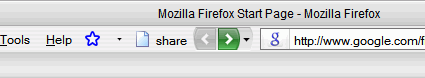
Everything is a little different with the search field, but you may also like what Firefox does with Ctrl+F.
If you have other tips for increasing the usable space without violating the convenience, you are welcome to comment.
Tweak Firefox to Make the Most of Your Netbook’s Screen [ Lee Mathews]