There is a set of utilities that make it easier to work using the GTD method. But are utilities of this kind always needed? It seems to me that we underestimate the Desktop, which is hidden behind open programs, but if you set the right background and just work with TD shortcuts, then everything becomes much easier.
In the picture below you can see how approximately such a desktop can look like.
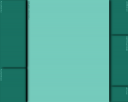
As you probably already noticed, when saving shortcuts or downloading files, they begin to fill the desktop from the top left.that's another reason to make our impromptu Inbox there. In the picture, it is marked with a call to disassemble.
Just below there is an area for materials that somehow need to be controlled, for example, if we have entrusted them to someone. Keyword — check.
The largest area in the center serves to accommodate the objects you are currently working with.
At the top right there is an area for pending cases, which I would recommend grouping by projects, creating a folder for each of them. Probably, everyone will agree that the practice of postponing a case that is not tied to any project is vicious, because there is no project, so there is either no need to postpone (the action is short), or you are not interested in what is being postponed at all. let the set of your projects be another filter in the way of unnecessary activities for you. When changing the project, all the contents of the central area should be moved to the project folder at the top right, if the project is not finished, or to the right in the center of the archive information.
The purpose of the information area is probably clear without words: materials that can help in the work, your accumulated knowledge and achievements should get there.
At the bottom right there is an area where the garbage gets and that's where I would recommend moving Shopping cart.
How does it all work? When you read our blog and find something interesting, download it, it falls by itself into the area of parsing. Then you minimize the windows and decide what to do with everything that got there. You delete something, use something immediately, and want to postpone something. Having decided what to do, you know where, in fact, to drag this object.Having got used to this order, you will forget about a cluttered desktop, with a pile of shortcuts, folders and files accumulated.
By the way, in order to save and restore the location of all objects on the desktop, you can use the Desktop Restore utility.