Very often it happens that someone will recommend a book, or you will read a review in a blog, and you will immediately want to read it. But everyone's tastes are different, and what your colleagues liked is not necessarily what you will like. Therefore, before you run to the bookstore for a purchase, it is better to look through the book beforehand and make sure that it meets your expectations. Moreover, it is easy and fast to do it, literally like counting to three.
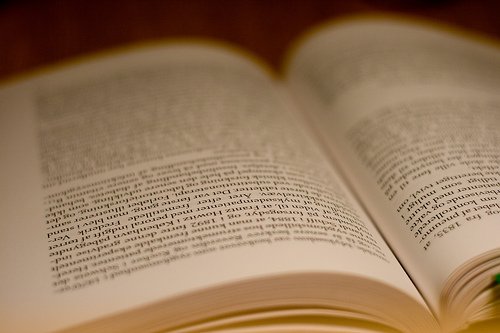
©photo
Do it once!
Go to the site Kolobook and enter the desired name in the search field. Most likely, the book you are looking for will be found, because this search service is specifically designed to search for books in the fb*2 format in the largest libraries of the Runet. In addition, the service is able to distinguish between different books with the same titles, sort different editions of the same book, and generally differs in intelligence and ingenuity.
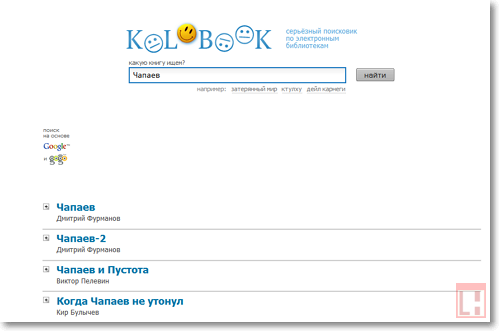
Do two!
Click on the plus sign next to the name of the desired book. Detailed information about the publication and its availability in different libraries opens. We are interested in the link To read the file in vidimfigu.ru , which should be clicked immediately.
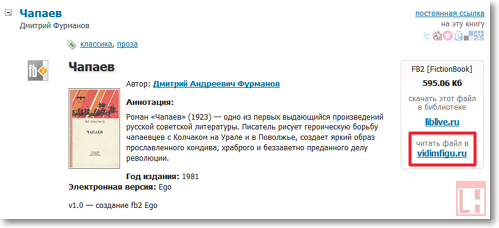
Do three!
That's all, actually. The book opens in the online reader VidimFigu and you can take your time to familiarize yourself with its contents. For easy viewing, there is a font selection and adjustment of its size. The transition between pages is carried out by hot keys or the mouse wheel.
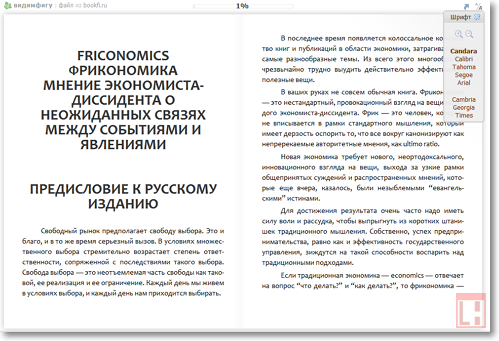
By the way, please note that your reading progress is saved, and the next time you visit this service, you will be able to continue from where you left off.
Instagram Facebook and social networks owned by Meta Platforms Inc. are prohibited in the territory of the Russian Federation.