Now in the Android Market you can find hundreds of different TODO applications. Among them there are quite simple ones that offer an elementary to-do list with almost complete lack of tools to work with it. A good choice for minimalists. There are also terribly sophisticated applications that offer synchronization with anything, conversion of your list into various formats, etc.
In this review we will talk about a fairly simple task manager Todo.txt Touch for Android, which has the minimum necessary functionality and a couple of interesting features.
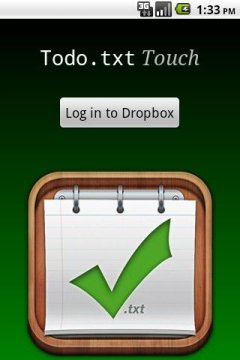
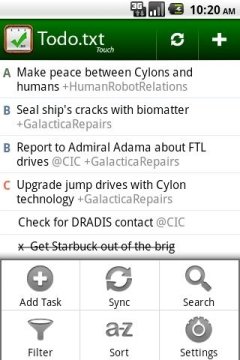
To begin with, the question is: how do you build your task list? I have my own system. All tasks are divided into different areas of activity (work, housework, recreation or interaction with friends), while each area has its own priority of planned activities. This manager is perfect for my system. It contains the division of cases by project and the indication of priority in each scheduled task. The presence of contextual notes helps to organize and sort the task sheet even more.

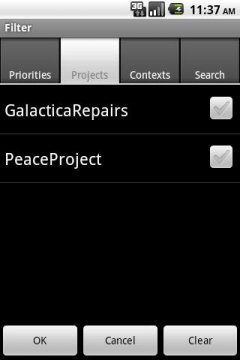
And now about the features. The app stores your task list as a simple text file in Dropbox. This means that you will need an account in this system to use the application, but it is unlikely that you can now meet a person who does not use Dropbox. In fact, this storage method is a huge plus. If the list is on your device, then if it is lost or broken, there is a high chance of losing all the information irrevocably. If the list is stored in the application developer's database, then there is a high probability that all information will disappear along with the developer and his repository. In the case of Todo.txt Touch you always have access to your task list, as it is stored in Dropbox as a plain text file.
If you are interested in the additional functionality of this system, then visit the developer's website and find out about the possibility of working with Todo.txt via the command line and some other features. The application is paid. At the moment, its price on the Android Market is 62.84 rubles.