


A few days ago, mobile Gmail was seriously updated, and this is what appeared in it.
For quite some time now, you can switch between multiple Google accounts and Google for Domains. This makes it easy to use, for example, home and work mail.
Now you can do this in the mobile version. In the Inbox section at the bottom of the screen, select the toggle button:
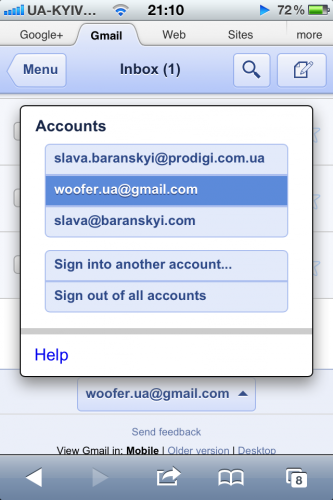
Have you seen such a signature as Sent from my iPhone? Some people think it's a show-off, but it's not. It's just that phone keyboards are far from perfect, and often the text typed on them can give the wrong impression about the sender's literacy. Now you can set an automatic mobile signature, for example, «I'm on the road and only answer the phone» or «I'm not illiterate, I'm just on the phone». You can also change the answering machine if you forgot to do it in Gmail before leaving.
You can find the settings of the mobile signature and answering machine on the main page with a list of folders behind the button «Settings »:
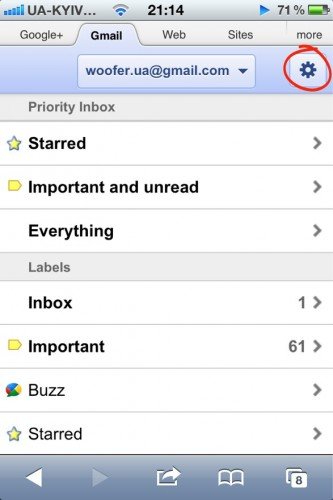
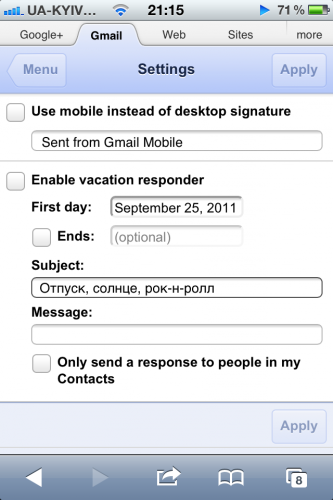
And how do you read mail on the way? Is there a more user-friendly interface for other free mail services?